Custom WebView HTTP IO is Bad

Previously I wrote a post OkHttp as HTTP Engine for WebView.
Now, I definitely can say that it was bad idea. And it's not an OkHttp's fault.
NotOk: loading WebView resources via OkHttp was bad idea (not OkHttp's fault). Flucking WebView :(
— Artem Zinnatullin (@artem_zin) October 27, 2015WebView problems
- If you can avoid
WebView— avoid it. WebViewcallsshouldInterceptRequest()synchronously in a single IO thread, so resources will be loaded synchronously one after another. Though,OkHttpis fast enough (SPDY, HTTP/2) that it may give better results on a good connection in compare to native loading of the resources viaWebView.- Looks like
WebViewblocksJavaScriptexecution until you load all resources inshouldInterceptRequest(). Also looks like native resources loading in theWebViewsomehow integrated intoJavaScriptexecution queue soJScan do its work "in parallel" to native resources loading.
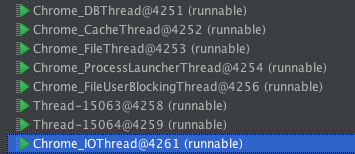
Unfortunately, most of integrated WebViews on Android < 5 and Android System WebView from Google Play affected with these problems.
But I still want to load resources myself!
If you still want to manually load resources of pages that you're displaying you can do it.
Suggested algorithm (suitable for email clients btw):
- Load resources in background before
WebVieweven displayed (for example if email app receives a new message in background, it can start pre-fetching images from the message even before user opens the app, of course with respect to connection quality and battery level). - Override
shouldInterceptRequest()and return result from pre-fetched cache if it exists, otherwise you can either returnfalseand leave loading of the resource to theWebViewor synchronously load it manually, but as mentioned before —WebViewmay stuck on a bad connection.
Another approach if you can't pre-fetch resources is to override shouldInterceptRequest(), immediately return some fake result and start async load of the requested resource, then when the resource will be downloaded you can trigger it's reload via JavaScript and return content from cache!
Bonus info
If you need relatively fast WebView with support for "new" web features and your app supports Android versions that can not use Android System WebView from the Google Play — take a look at Crosswalk project.
TL;TR: Crosswalk is a WebView based on relatively fresh versions of Chromium which you can include into your apk statically or dynamically as a shared library.